How to Track Your NBI Clearance Online – Complete Guide
If you have recently applied for NBI clearance, you will want the document delivered on time to your doorstep. You may also wonder how to track your NBI clearance so you can save time and hassle. NBI has made the process of tracking the clearance online easy for applicants. In this article there is a detailed guide on why and how to track NBI online.
NBI Clearance Tracking
NBI clearance tracking is a process of monitoring the status of your National Bureau of Investigation (NBI) clearance application online in the Philippines. On entering the reference number, an applicant can check how much time is left to complete the clearance document or when it is ready to receive. This may also indicate an issue at any stage of clearance.
Importance of NBI Clearance Tracking
Tracking the NBI clearance is important for various reasons, such as:
- It provides updated status of the application in the process.
- The applicant can plan on receiving the application on time.
- It avoids the anxiety caused by the delay as the applicant is already in a loop to track the status of the application
- There will be a minimal need to call or visit the NBI center to inquire about the application, thus enhancing overall efficiency.
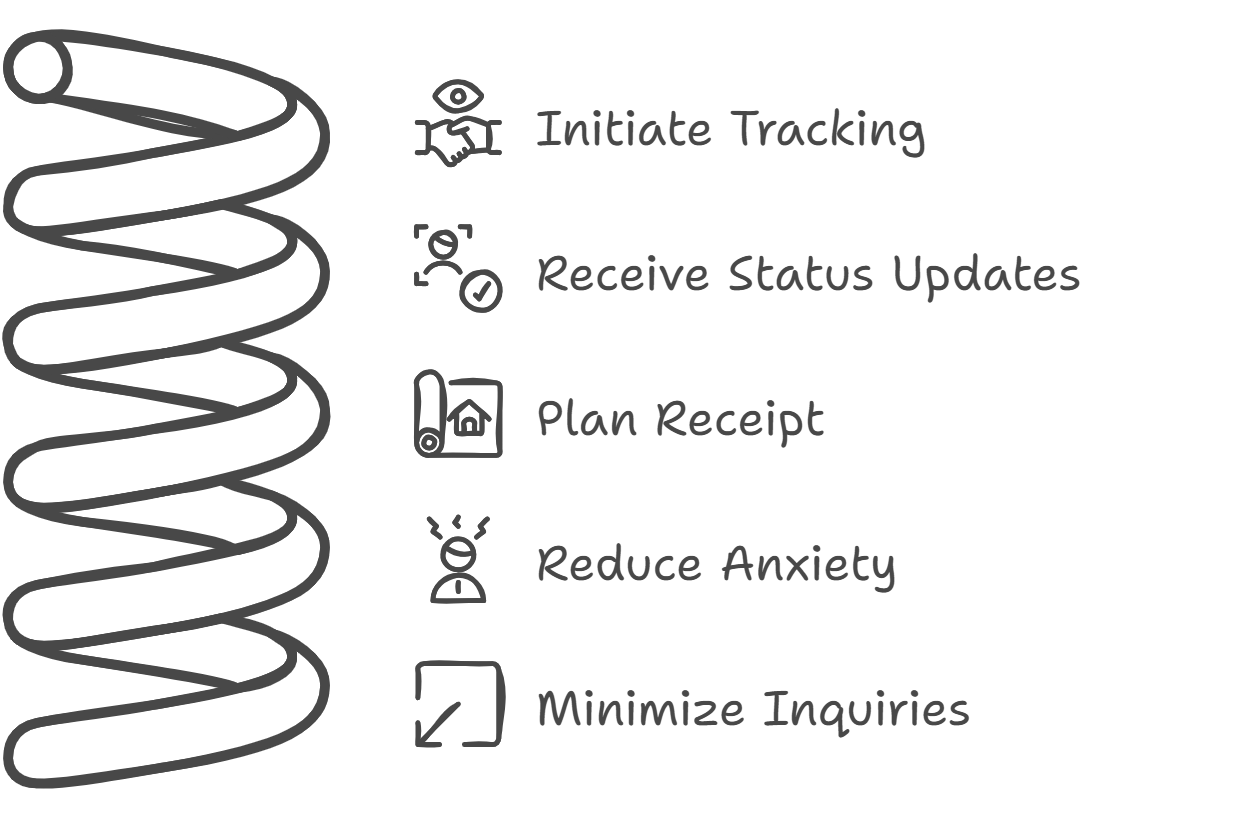
Requirements to Track the NBI Clearance
To track NBI clearance online, you need three simple things: a reference number, an internet connection, and a device.
NBI Clearance Reference Number
Once you submit your application for the clearance process, a reference number is provided. Be sure to keep this number saved, as this is used to track your application online.
Internet Connection
A stable internet connection is required to track your application status on NBI’s tracking system online.
Device
A smartphone, tablet, or computer will be used to visit the NBI Clearance website or the NBI Clearance tracking app.
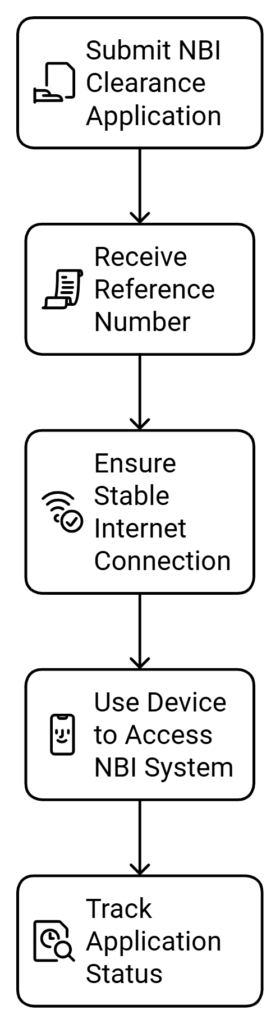
Guideline to Track NBI Clearance Online
Following are simple and easy steps to track your NBI clearance online.
- Visit the NBI clearance official website (https://clearance.nbi.gov.ph).
- Log in to your account.
- Click on “Track Status.”
- Enter your reference number.
- Click the ‘Submit’ or ‘Check Status’ button. The system will display your clearance status online.
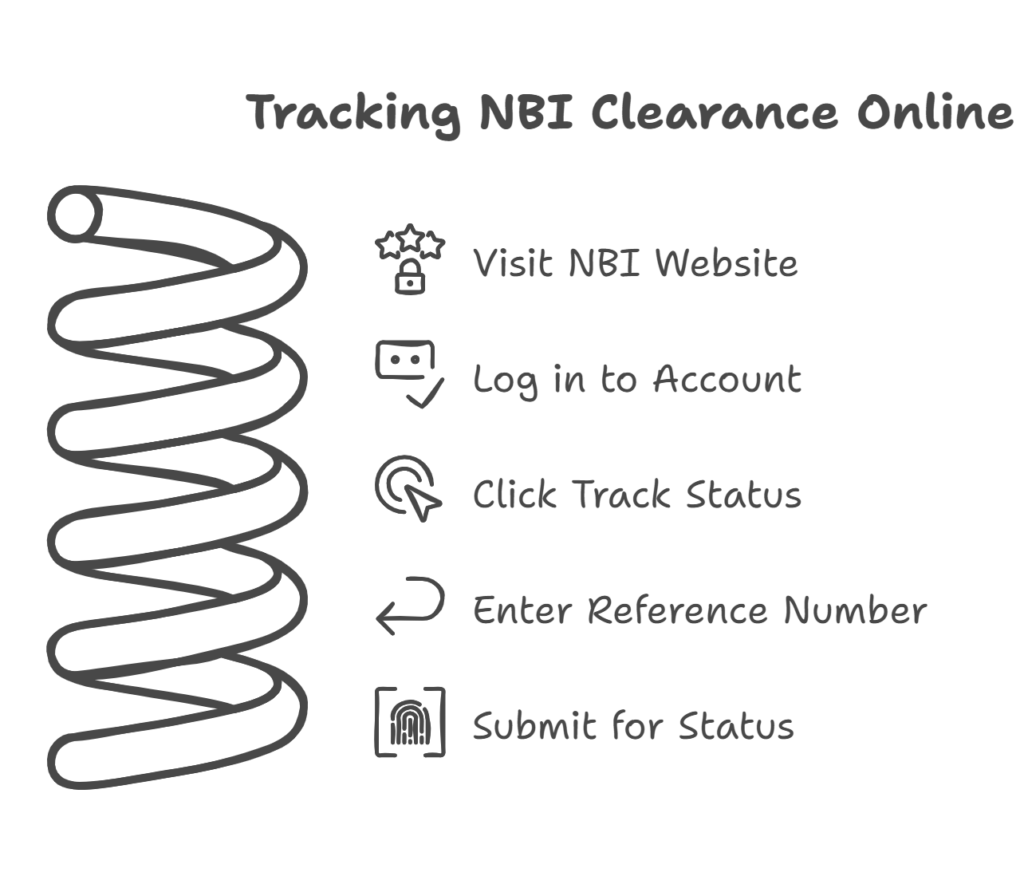
NBI Clearance Tracking App
The NBI also offers a mobile app for tracking NBI clearance. You can download the app by following these simple and easy steps.
- Open the Google Play Store or Apple App Store on your mobile.
- Search for ‘Nbi Clearance Tracking.’
- Select the official NBI Clearance Tracking app.
- Click on the install button.
- Open the app and use your referral number to track

NBI Clearance Tracker not Working
Take care of the following steps if your NBI Clearance tracker is not working.
- Check your internet connection. Try switching between Wi-Fi and mobile data for a stable connection.
- Carefully re-enter your NBI reference number.
- Try another device, like a tablet or computer, if the tracker is not working.
- You may clear your website browser cache and cookies.
- Contact the NBI support system for any assistance required on application status.
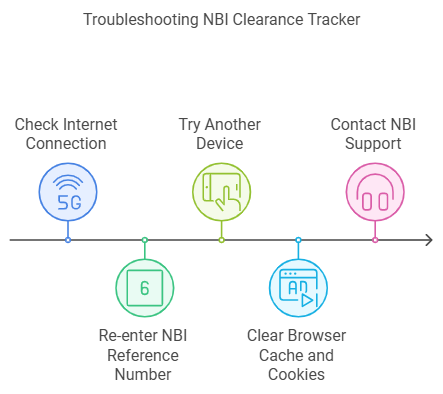
If you lost your NBI Reference number, here is guide on Recover Your NBI/Reference/Registration Number.
NBI Door-to-Door Delivery
NBI offers a door-to-door delivery service for timely delivery of the document to its applicant. You can track your clearance by following these simple steps
- Visit the NBI clearance official site: https://clearance.nbi.gov.ph/
- Click on the “Track Application” button.
- Enter your NBI reference number.
- Click on the “Track” button.
- The tracking information will be there on the screen if your clearance documents have been delivered to the applicant.
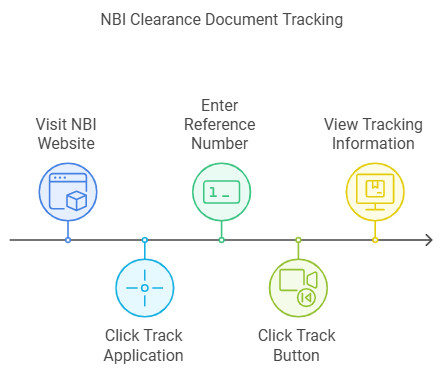
Final Thought
NBI clearance tracking helps track the application in the system easily. By following the steps to track your clearance online, you can easily plan your document receiving on time. With the help of a reference number, tracking clearance documents is convenient and easy.
Frequently Asked Questions (FAQs)
1. What is NBI Clearance Tracking?
NBI clearance tracking is a system that allows applicants in the Philippines to monitor the status of their NBI clearance application online by entering a reference number. It helps in checking the progress and any potential issues with the application.
2. Why is it important to track my NBI clearance online?
NBI clearance tracking is a system that allows applicants in the Philippines to monitor the status of their NBI clearance application online by entering a reference number. It helps in checking the progress and any potential issues with the application.
3. What do I need to track my NBI clearance online?
To track your NBI clearance, you need:
A smartphone, tablet, or computer.
Your NBI reference number.
A stable internet connection.
4. What should I do if the NBI clearance tracker is not working?
If the NBI clearance tracker is not functioning, try the following:
Contact NBI support for assistance.
Check your internet connection.
Re-enter your NBI reference number carefully.
Switch to another device or clear your browser’s cache and cookies.
5. How do I track the status of my NBI clearance delivery?
To track your NBI clearance delivery:
The status will be displayed on the screen if the document is being delivered or already delivered.
Visit the official NBI clearance site.
Log in and click on “Track Application.”
Enter your reference number and submit.
Related Post: Police Clearance Certificate
