Access Your PNP Online Payslip in Minutes – Full 2025 Walkthrough
The PNP Online Payslip Portal is an official web-based system that allows PNP personnel to view and download their monthly payslip electronically. Instead of waiting for physical documents from the payroll department, officers can access salary details anytime and from anywhere using this portal.
- The payslip includes:
- Net pay summary
- Basic salary
- Allowances and bonuses
- Government-mandated deductions (GSIS, Pag-IBIG, PhilHealth)
- Tax deductions
Benefits of Accessing Your Payslip Online
Using the online system offers several advantages:
- Convenience: Access payslips 24/7 from any device with internet access.
- Security: Personal data is encrypted and accessible only through your secure PNP credentials.
- Accuracy: Automated calculations reduce errors often found in manual payslips.
- Record-Keeping: Easily retrieve previous payslips for auditing or documentation purposes.
Types of PNP Payslips: Regular vs Supplemental
There are two types of them
Type of Payslip | Description |
|---|---|
Regular Payslip | Monthly salary with standard deductions and allowances |
Supplemental Payslip | Includes adjustments such as overtime, hazard pay, or bonuses outside the base pay |
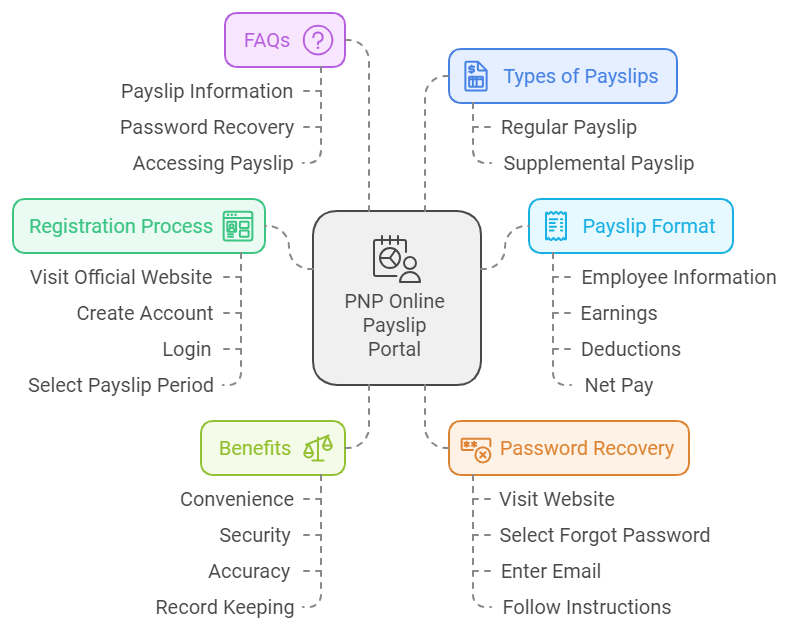
How to Register for the PNP Online Payslip Portal (Step-by-Step)
To view salary details on the PNP payslip online portal, you must have a password to log in. For login, follow these steps:
Step 1: Visit the Official Portal
Go to: https://payslip.pnppms.org
🔹 Step 2: Click on “Register”
Provide the following:
- PNP ID Number
- Full Name
- Contact Number
- Email Address
- Desired Password
🔹 Step 3: Verify Your Details
Double-check for accuracy. Mistakes may lock you out or delay your access.
🔹 Step 4: Activate Your Account
Check your email for an activation link. Click it to confirm registration.
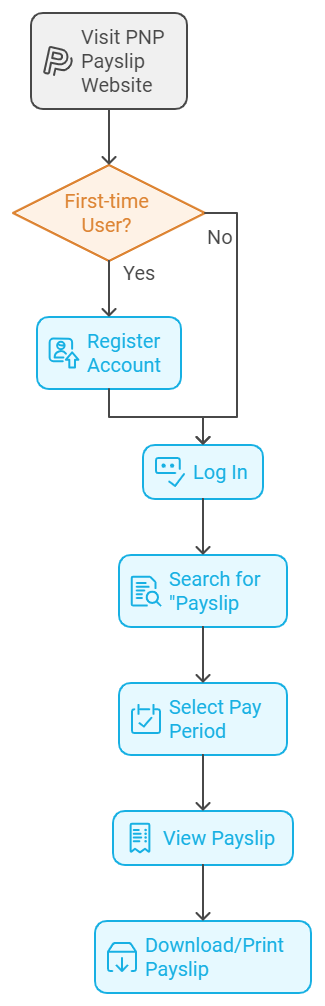
How to Login and View Your PNP Payslip
Once your account is active, you can access your payslip easily:
- Go to the login page: https://payslip.pnppms.org
- Enter your PNP ID and password
- Click “Login”
- From the dashboard, click “Payslip” or “ePayslip”
- Select the month/year of the payslip you want
- Click “View Payslip”
- Download or print your payslip as needed
PNP Online Payslip Format
Here is a sample . This may help you understand all financial data relevant to your salary in detail. The format covers the following details
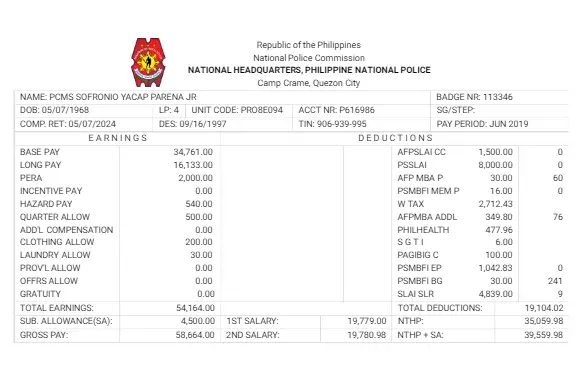
- Personal Details: Name, rank, badge number, assignment
- Earnings: Basic pay, allowances (e.g., rice subsidy, clothing, hazard pay)
- Deductions: GSIS, Pag-IBIG, PhilHealth, Withholding Tax
- Net Salary: Final amount credited to your bank account
- Remarks: Any supplementary notes or adjustments
This summary shows the total amount you earned and the deductions that were made.
Benefits of using the PNP Online Payslip
With just a click, PNP Online Payslip gives Filipino police officers the most recent details about their benefits and compensation package, giving them peace of mind. Here are a few benefits:
Convenience: This is a prioritized advantage of this service, as there is no long wait for payslips or any inconvenience of misplaced documents. PNP workers and employees can access their payslip information anytime and anywhere from the portal using an internet connection.
Security: The online system ensures security measures to protect your financial data. This minimizes the risk of unauthorized access to your personal details.
Accuracy: Manual slips may have chances of errors. The PNP Online system automates calculations. This leads to correct data about your earnings and deductions.
Record Keeping: This system maintains a digital record of your payslips. This facility ends up with the hassle needed to maintain physical files and folders for record keeping. PNP account provides easy access to past payslips whenever needed.
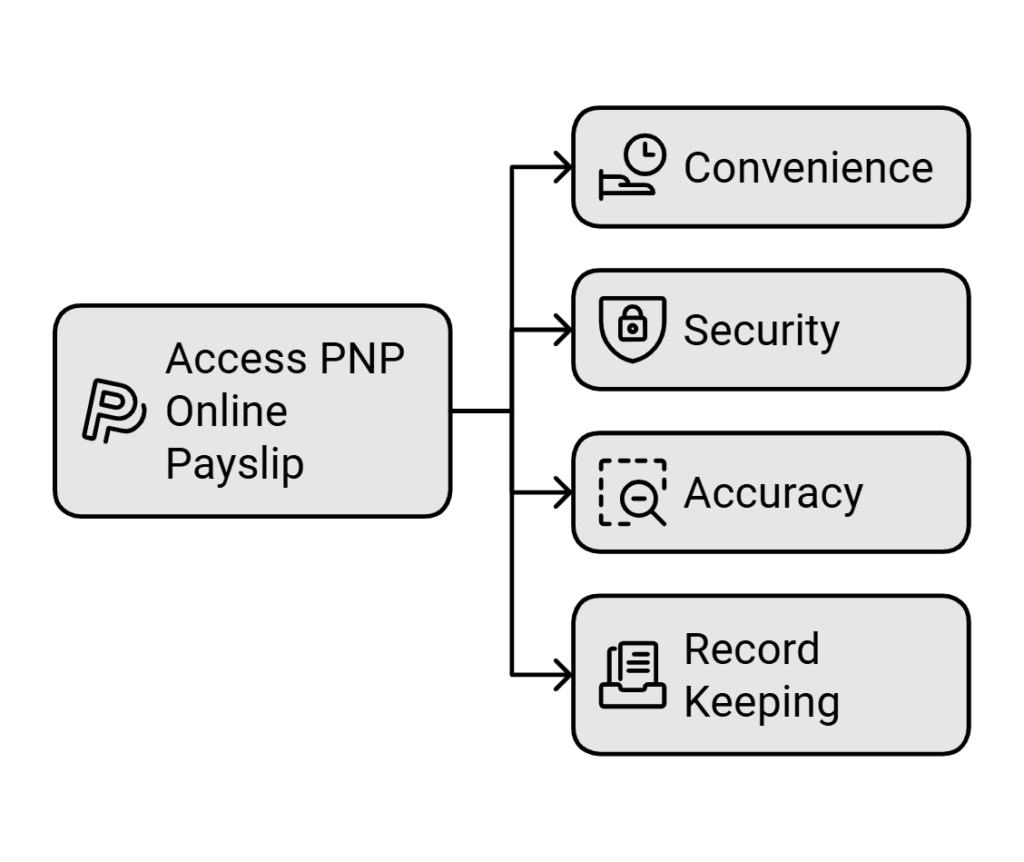
How to Recover Your Password (If Forgotten)
The PNP payslips portals have a “Forgot Password” option to help you recover your account password in case you forget it. For resetting or recovering your account’s password, you have to follow these steps.
- Visit the official PNP payslip website.
- Look for a tab or button specifying the “Forgot Password” or “Reset Password” option. It’s usually under the login fields.
- Enter the email address connected with your PNP payslip account. The system will send you a password reset link or instructions at your provided email address to generate a new password.
- The password reset link might appear in your email’s spam folder. Make sure to check there if you don’t see it in your inbox after a few minutes.
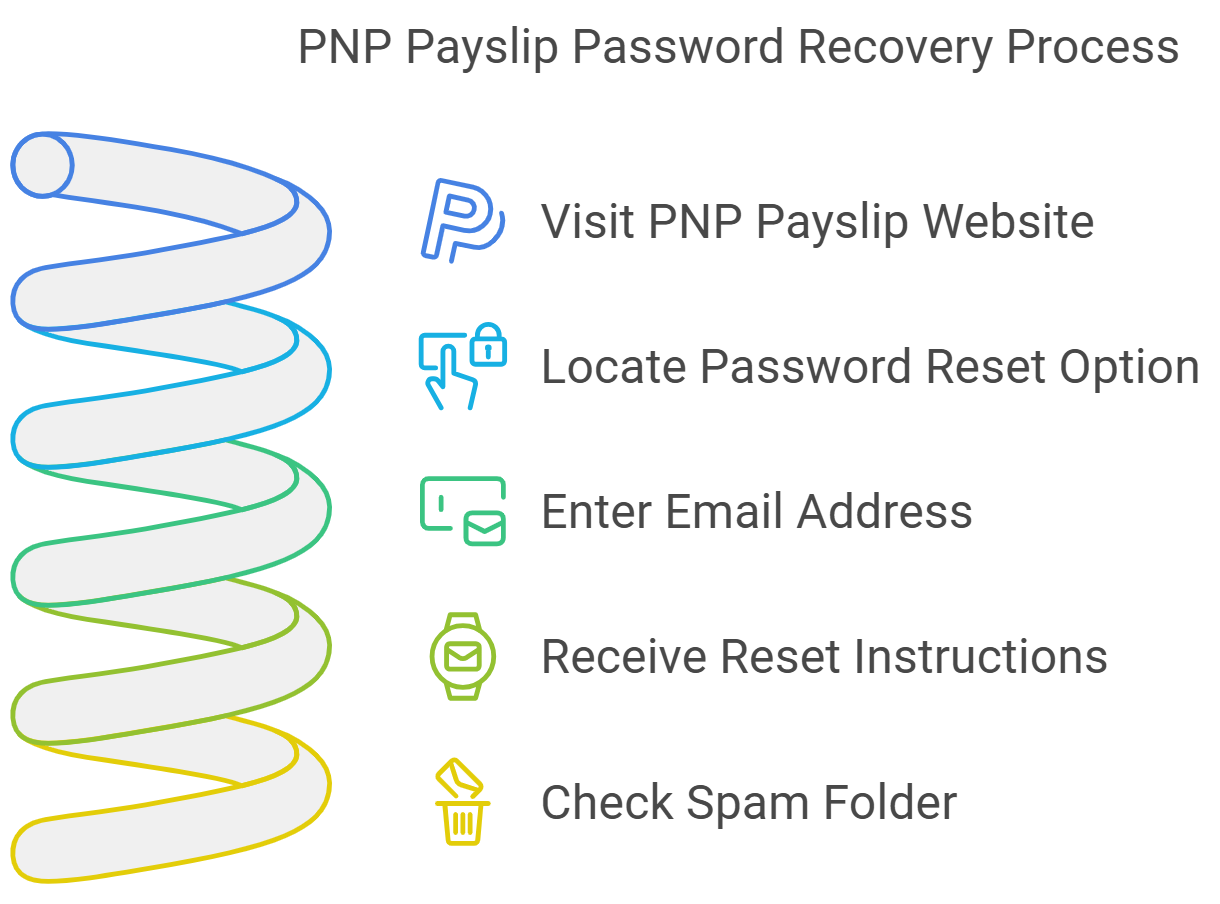
Once you follow the reset instructions, you may be able to log in with your new password to access your payslip.
Common Issues and Troubleshooting Tips
Here are frequent problems and how to fix them:
Issue | Solution |
|---|---|
Login error: “Invalid credentials” | Ensure you entered correct PNP ID and password (case-sensitive) |
Page not loading | Try again during off-peak hours or use a different browser |
Forgot email access | Contact your unit’s admin or HR to update email |
Payslip not showing for selected month | That period’s payslip might not be released yet or may need HR processing |
Conclusion
The PNP Pay Slip online system provides a quick, convenient, secure, and accurate way for employees of PNP to manage access to their salary slips online. After registering on the pay slip official website, employees get account login access through their personalized password. This portal helps officials access pay slip information anytime, anywhere.
If you face any difficulties logging in to your account due to a forgotten password, most PNP pay slip portals offer a password reset option to recover the access. So, get benefitted from this opportunity to have quick access to your salary details.
What is Police Clearance Certificate
